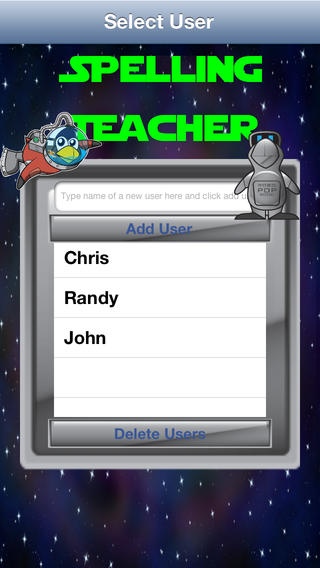Spelling Teacher School Edition 3.1
Paid Version
Publisher Description
Thank You for all the amazing feedback!!! This is a great app for spelling. You can use the predetermined list of words or make up your own list. I really like the feature where you can hear the word in a sentence. This will be great for my classroom and the best part it saves time on checking papers. Highly recommended for teachers and parents. Team up with the entire Pop the Penguin gang to advance your students spelling skills. Spelling Teacher School Edition was developed to help your student/child become an accomplished speller while meeting language arts common core spelling standards for K-6th grades. Included with the app are 30 weekly spelling lists per K-6 grade, 210 different spelling lists in all. The word lists were developed by teachers using word families, position-based spellings, syllable patterns, ending rules, and other meaningful combinations to assist in the learning. Including lists for grades K-6 in one app allows students to advance based upon their ability no matter what grade they are in. This allows teachers to create individualized spelling programs based upon each student s skills. The app also provides a simple process for creating custom weekly lists so that students can practice words and take practice tests on words assigned by their primary school teachers. Schools that use this product can eliminate the purchase of paper spelling workbooks saving thousands of dollars over the years. The Spelling Teacher School edition app includes Julia, your child's private spelling teacher who interacts with your student while playing fun learning activities. Teacher Julia also reads words and sentences during spelling practice and while taking weekly spelling tests. Of course, if desired a student can make their own recordings of assigned words and sentences, expanding their learning and having even more fun. Spelling Teacher School edition includes 5 fun spelling activities which helps students master their weekly words list. Spelling Teacher also provides suggestions for homework assignments, a word list practice function, smart practice function which provides students only the words that they missed from the last practice session they completed, and a testing function that parents/teachers can use for administering a weekly spelling test. Spelling Teacher corrects tests and practice tests for parents and teachers and provides the ability to print or e-mail the child's results. With multiuser support, Spelling Teacher School Edition is the most capable and advanced spelling app on the App store. Whether you are a parent looking to advance your child s spelling ability or a teacher looking for a fun and efficient way to help students meet language arts common core standards, this app is for you. Spelling Teacher School Edition product fun features: 210 teacher-defined spelling word lists for grades K-6 Completely customize lists with your own words and sentences Smart Practice based off missed words from a previous practice session or test Teacher Julia can automatically read each of your words and sentences to you or you can record your own voice for words and sentences 5 fun spelling activities to help students master their weekly words list Multi-user functionality for households and schools without 1 to 1 iPads Print or e-mail practice session, homework and test results Fun space atmosphere to learn with the entire Pop the Penguin gang
Requires iOS 4.3 or later. Compatible with iPhone, iPad, and iPod touch.
About Spelling Teacher School Edition
Spelling Teacher School Edition is a paid app for iOS published in the Kids list of apps, part of Education.
The company that develops Spelling Teacher School Edition is FormSoft Group, Ltd.. The latest version released by its developer is 3.1.
To install Spelling Teacher School Edition on your iOS device, just click the green Continue To App button above to start the installation process. The app is listed on our website since 2012-10-06 and was downloaded 18 times. We have already checked if the download link is safe, however for your own protection we recommend that you scan the downloaded app with your antivirus. Your antivirus may detect the Spelling Teacher School Edition as malware if the download link is broken.
How to install Spelling Teacher School Edition on your iOS device:
- Click on the Continue To App button on our website. This will redirect you to the App Store.
- Once the Spelling Teacher School Edition is shown in the iTunes listing of your iOS device, you can start its download and installation. Tap on the GET button to the right of the app to start downloading it.
- If you are not logged-in the iOS appstore app, you'll be prompted for your your Apple ID and/or password.
- After Spelling Teacher School Edition is downloaded, you'll see an INSTALL button to the right. Tap on it to start the actual installation of the iOS app.
- Once installation is finished you can tap on the OPEN button to start it. Its icon will also be added to your device home screen.